Using MemberPress Free Plugin for Your Membership Site
Discover how to leverage the MemberPress Free Plugin for building and managing a successful membership site, enhancing user experience and offering valuable content.
Using MemberPress Free Plugin for Your Membership Site
Integrate a robust solution into your online community platform, ensuring seamless user experiences and efficient administration. This particular resource offers remarkable flexibility and an array of features beneficial for both creators and participants.
To create a thriving hub, focus on user engagement from the outset. Leverage built-in content protection options to restrict access to premium materials, providing an incentive for members to join and remain active. Establish a clear value proposition by highlighting exclusive resources, such as downloadable content, webinars, and forums tailored to user interests.
Utilizing a streamlined registration process can significantly reduce drop-off rates. Customizable forms allow for tailored data collection, ensuring you gather pertinent information while making it easy for prospects to sign up. Implement automated welcome emails, guiding new members through available features and encouraging interaction within the community.
For those seeking to generate recurring income, consider integrating tiered subscription levels. Offer varying access points and pricing structures, catering to diverse audiences with unique needs. This strategic approach not only boosts revenue potential but also fosters loyalty, as members see clear value in their chosen plans.
Analytics capabilities provide valuable insights into user interactions, allowing for data-driven decisions. Regularly review member activity to refine your offerings and engagement strategies, ensuring continuous growth for your platform.
Setting Up MemberPress for Your Membership Site
Install the software by uploading it to your WordPress directory. After activating it, navigate to the settings page to configure access levels, payment gateways, and content protection settings.
Create different subscription plans tailored to your audience. Define pricing, trial periods, and access limitations for each option. Ensure that members can easily select their preferred plan during registration.
Customizing the registration form is crucial. Include fields that capture necessary user information while maintaining a clean and user-friendly interface. Use shortcodes provided by the software to integrate forms into your pages seamlessly.
Establish protected content areas. Identify which pages or posts should only be accessible to paying members. Set restrictions on specific content types based on membership levels to encourage sign-ups.
Set up automated emails for notifications like welcome messages and payment confirmations. This keeps members engaged and informed about their account status.
Monitor membership activity through built-in reporting tools. Track sign-ups, cancellations, and revenue, allowing for informed decisions on marketing strategies and content creation.
Consider utilizing additional add-ons to enhance functionality. Features like affiliate management or advanced reporting could complement your setup. For a free download of the software, visit memberpress download free.
Customizing Membership Levels and Content Access

Define multiple membership tiers to cater to varying user needs. For instance, create a basic tier with limited resources and a premium level with exclusive content. Each tier should have distinct pricing and access privileges. Adjust these settings in the membership configurations by specifying the features available to each group.
Customize content visibility by utilizing access rules. Set restrictions on pages, posts, or categories according to the membership level. Implement visibility options that can hide or show content seamlessly. Use shortcodes to display messages, alternative content, or prompts encouraging upgrades for lower-tiered members when they attempt to access restricted materials.
Consider time-limited access for certain content as a strategy to enhance engagement. Implement trial periods or periodic content releases to create anticipation and perceived value. You can also offer special promotions, allowing temporary access to exclusive material for lower members.
Regularly evaluate and adjust membership levels based on user behavior and feedback. Use analytics tools to track engagement and determine what additional features could enhance the value perception for each tier. Create surveys to gather insights from users regarding desired content and potential upgrades.
Incorporate automated communications that inform members about new content available at their level or encourage them to upgrade. Tailored notifications can significantly boost member retention and conversion rates, prompting individuals to explore higher tiers actively.
Integrating Payment Gateways with MemberPress

To set up transactions, configure gateways like Stripe, PayPal, or Authorize.Net through the settings dashboard. Each option has distinct setup procedures; consult specific documentation for guidance.
Start with Stripe, which offers a user-friendly interface and straightforward integration. Enter your API keys, then enable required features like one-time payments or subscriptions based on your revenue model.
PayPal requires similar configuration; after linking your account, adjust settings to match your pricing structure. Verify that payment notifications are properly routed to maintain accurate user records.
Authorize.Net offers extensive support for various products. Install the plugin, input API credentials, and tailor transaction options to align with your strategy.
Test all configurations in a sandbox environment to ensure everything functions correctly before going live. Check that successful transactions yield accurate registration or subscription access.
Monitor transaction logs regularly to identify any anomalies or issues. Promptly address discrepancies to maintain user trust and satisfaction. Providing users with multiple secure options enhances retention and conversion rates.